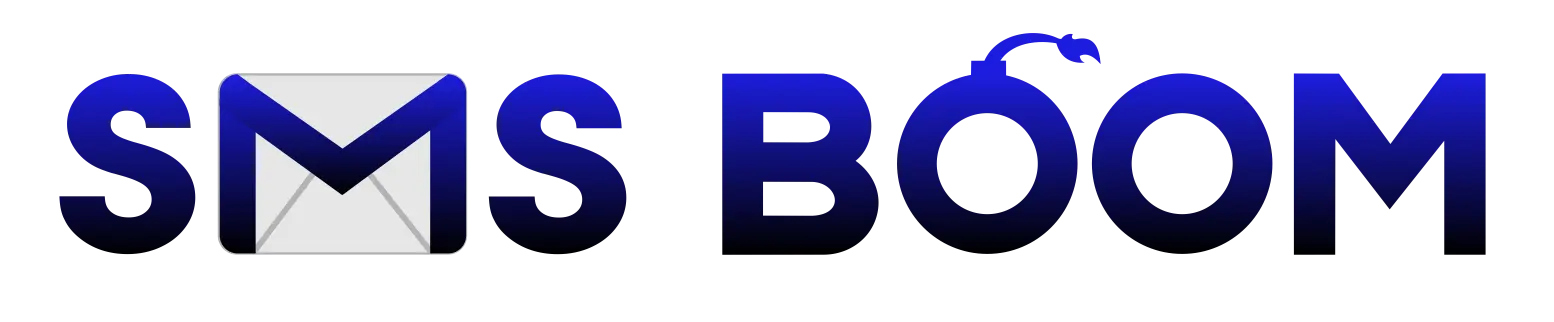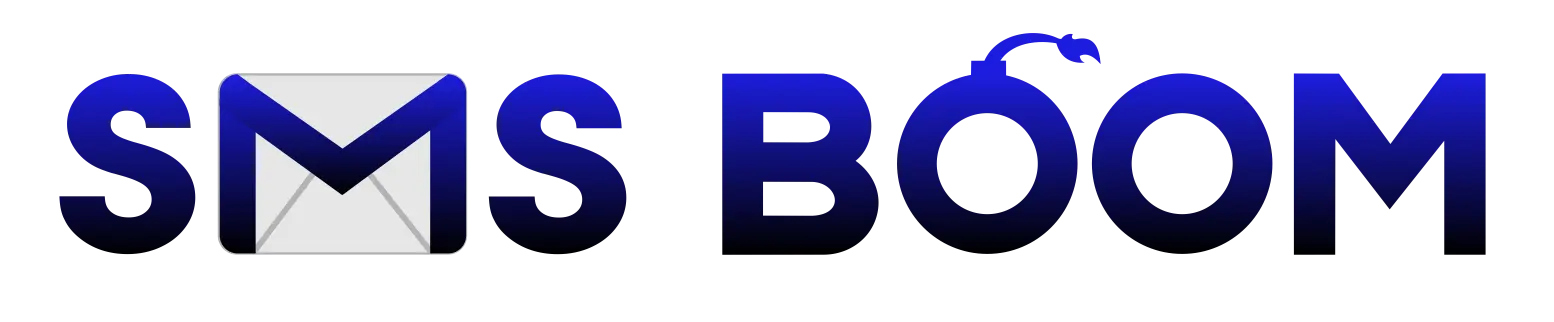В примерах для простоты мы описали только функцию отправки СМС. С полным функционалом нашего SMS шлюза вы можете ознакомиться в разделе API. Также, если вам требуется документация на каком-то другом языке и/или вам необходимо описание другой функции, пожалуйста, позвоните нам по телефону 8(800)100-18-64, напишите на нашу почту support@sms-boom.ru, в онлайн чате или закажите обратный звонок на сайте.
Доступны примеры на следующих языках (ссылки кликабельны) : PHP, Python, C#, Java и Ruby
Пример отправки СМС на PHP
<?php
// Инициализация cURL сессии
$ch = curl_init();
$login = 'login'; // логин
$password = 'password'; // пароль
$phone = '+79xxxxxxxxx'; // номер получателя
$text = 'Тест отправка 1'; // текст СМС
$sender = 'sms-boom.ru'; // имя отправителя
// URL-адрес API для отправки сообщений
$url = "https://api.sms-boom.ru/messages/v2/send/";
// Создание URL с параметрами запроса
$fullUrl = $url . "?phone=" . urlencode($phone) . "&text=" . urlencode($text) . "&sender=" . urlencode($sender);
// Установка опций cURL
curl_setopt($ch, CURLOPT_URL, $fullUrl);
curl_setopt($ch, CURLOPT_RETURNTRANSFER, true);
curl_setopt($ch, CURLOPT_CUSTOMREQUEST, 'GET'); // Тип запроса GET
curl_setopt($ch, CURLOPT_HTTPHEADER, array(
'Authorization: Basic ' . base64_encode("$login:$password"), // Basic Auth заголовок
'Content-Type: application/x-www-form-urlencoded'
));
// Выполнение cURL сессии и получение ответа
$response = curl_exec($ch);
// Проверка на наличие ошибок cURL
if (curl_errno($ch)) {
echo 'Ошибка cURL: ' . curl_error($ch);
} else {
// Вывод ответа от сервера
echo 'Ответ: ' . $response;
}
// Закрытие cURL сессии
curl_close($ch);
?>Пример отправки СМС на Python
import requests
from requests.auth import HTTPBasicAuth
import urllib.parse
# Your API login credentials and message details
login = 'your_login' # replace with your login
password = 'your_password' # replace with your password
phone = '+71234567890' # replace with the recipient's phone number
text = 'Your message text' # replace with your message text
# API endpoint for sending messages
url = "http://api.sms-boom.ru/messages/v2/send/"
# Create the URL with query parameters
full_url = f"{url}?phone={urllib.parse.quote(phone)}&text={urllib.parse.quote(text)}"
# Send the GET request and get the response
response = requests.get(full_url, auth=HTTPBasicAuth(login, password))
# Print the response status code and body
print('HTTP Status Code:', response.status_code)
print('Response Body:', response.text)Пример отправки СМС на C#
using System;
using System.Net.Http;
using System.Text;
using System.Threading.Tasks;
class Program
{
static async Task Main()
{
// Your API login credentials and message details
string login = "your_login"; // replace with your login
string password = "your_password"; // replace with your password
string phone = "+71234567890"; // replace with the recipient's phone number
string text = "Your message text"; // replace with your message text
// API endpoint for sending messages
string url = "http://api.sms-boom.ru/messages/v2/send/";
// Create the URL with query parameters
string fullUrl = $"{url}?phone={Uri.EscapeDataString(phone)}&text={Uri.EscapeDataString(text)}";
using (HttpClient client = new HttpClient())
{
// Set Basic Authentication header
var byteArray = Encoding.ASCII.GetBytes($"{login}:{password}");
client.DefaultRequestHeaders.Authorization = new System.Net.Http.Headers.AuthenticationHeaderValue("Basic", Convert.ToBase64String(byteArray));
// Set additional headers
client.DefaultRequestHeaders.Accept.Add(new System.Net.Http.Headers.MediaTypeWithQualityHeaderValue("application/json"));
try
{
// Send the GET request and get the response
HttpResponseMessage response = await client.GetAsync(fullUrl);
string responseString = await response.Content.ReadAsStringAsync();
// Print the response status code and body
Console.WriteLine("HTTP Status Code: " + response.StatusCode);
Console.WriteLine("Response Body: " + responseString);
}
catch (HttpRequestException e)
{
// Handle any errors here
Console.WriteLine("Error: " + e.Message);
}
}
}
}Пример отправки СМС на Java
import java.net.HttpURLConnection;
import java.net.URL;
import java.util.Base64;
public class SmsSender {
public static void main(String[] args) {
try {
String login = "your_login"; // replace with your login
String password = "your_password"; // replace with your password
String phone = "+71234567890"; // replace with the recipient's phone number
String text = "Your message text"; // replace with your message text
// API endpoint for sending messages
String urlString = "http://api.sms-boom.ru/messages/v2/send/";
String queryParams = "?phone=" + java.net.URLEncoder.encode(phone, "UTF-8") + "&text=" + java.net.URLEncoder.encode(text, "UTF-8");
URL url = new URL(urlString + queryParams);
HttpURLConnection connection = (HttpURLConnection) url.openConnection();
// Set the request method and headers
connection.setRequestMethod("GET");
String encoded = Base64.getEncoder().encodeToString((login + ":" + password).getBytes("UTF-8"));
connection.setRequestProperty("Authorization", "Basic " + encoded);
connection.setRequestProperty("Content-Type", "application/json");
// Make the request and check the response code
int responseCode = connection.getResponseCode();
System.out.println("HTTP Status Code: " + responseCode);
// Handle the response (not implemented here)
connection.disconnect();
} catch (Exception e) {
e.printStackTrace();
}
}
}Пример отправки СМС на Ruby
require 'net/http'
require 'uri'
require 'base64'
begin
# Your API login credentials and message details
login = 'your_login' # replace with your login
password = 'your_password' # replace with your password
phone = '+71234567890' # replace with the recipient's phone number
text = 'Your message text' # replace with your message text
# API endpoint for sending messages
uri = URI.parse("http://api.sms-boom.ru/messages/v2/send/")
uri.query = URI.encode_www_form({phone: phone, text: text})
# Create the HTTP objects
http = Net::HTTP.new(uri.host, uri.port)
request = Net::HTTP::Get.new(uri.request_uri)
# Set the request headers
request.basic_auth(login, password)
request["Content-Type"] = "application/json"
# Make the request and print the response
response = http.request(request)
puts "HTTP Status Code: #{response.code}"
puts "Response Body: #{response.body}"
rescue StandardError => e
puts "Error: #{e.message}"
endЗарегистрироваться
и протестировать интеграцию